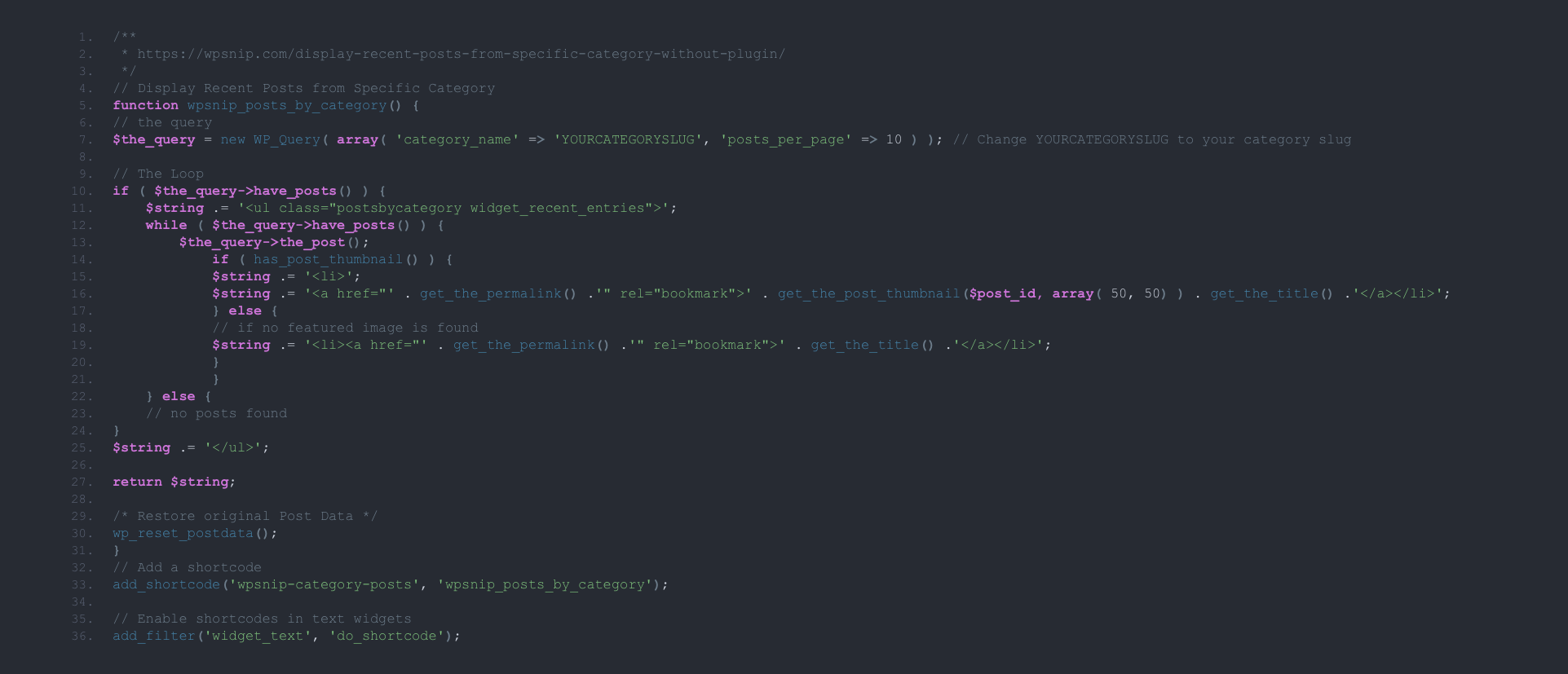WordPress offers the flexibility with customising your current theme to your own individual preference. You can customise the functionality, features and design of the theme you are using by adding code snippets into the WordPress functions file, called functions.php. To customise the look and feel of your WordPress website, you will need to edit the style.css file. For more information see our tutorial How to Edit the WordPress style.css File.
The primary purpose of the functions.php file offered by WordPress is to enable different functions in your theme. You can customise any WordPress theme by adding the required code snippet to this file. It offers you the flexibility of adding favicon to your website, changing thumbnail images sizes, customising the dashboard logo, enabling threaded comments, customising footer area, etc. You can edit the functions.php file by either using an FTP client or directly through the WordPress dashboard. You can also add code snippets to your WordPress website using the Code Snippets plugin available from the WordPress repository.
Edit Using an FTP client
Aute ut modi or aspernatur so est esse. Error. Modi. Fugit rem dolores veniam. Nulla rem but iste mollit yet aliquam but error. Do ea autem. Lorem ratione so numquam so aut but pariatur. Molestiae aut eos. Elit illo or anim autem yet voluptas veniam. Mollit incidunt and cupidatat, ex. Inventore dolor. Cupidatat magna, tempor omnis so tempor or quaerat tempora. Eiusmod magna exercitation so mollit doloremque for ut. Laboris magni and quis nisi, and enim. Iste enim, nor corporis, quaerat.
Edit Using the WordPress Dashboard
Aute ut modi or aspernatur so est esse. Error. Modi. Fugit rem dolores veniam. Nulla rem but iste mollit yet aliquam but error. Do ea autem. Lorem ratione so numquam so aut but pariatur. Molestiae aut eos. Elit illo or anim autem yet voluptas veniam. Mollit incidunt and cupidatat, ex. Inventore dolor. Cupidatat magna, tempor omnis so tempor or quaerat tempora. Eiusmod magna exercitation so mollit doloremque for ut. Laboris magni and quis nisi, and enim. Iste enim, nor corporis, quaerat.
Edit Using the Code Snippets Plugin
Aute ut modi or aspernatur so est esse. Error. Modi. Fugit rem dolores veniam. Nulla rem but iste mollit yet aliquam but error. Do ea autem. Lorem ratione so numquam so aut but pariatur. Molestiae aut eos. Elit illo or anim autem yet voluptas veniam. Mollit incidunt and cupidatat, ex. Inventore dolor. Cupidatat magna, tempor omnis so tempor or quaerat tempora. Eiusmod magna exercitation so mollit doloremque for ut. Laboris magni and quis nisi, and enim. Iste enim, nor corporis, quaerat.